I’VE BEEN TRYING TO SEND AN EMAIL TO MY FRIEND GAYLE since last night. I hate it when mail comes back “undeliverable” … don’t you? This time, rather than resending the damn thing over and over in the middle of the night, I contacted my ISP to ask their help troubleshooting … and I received their answer this morning. Jesus. The instructions could give you a brain hemorrhage.
- Are you sure you sure that your email was definitively sent and the recipient unable to find the email on any of his/her folders?
- Did the you receive a failed delivery message (bounce message, error message)? If yes, please provide us with the entire message along with the extended header and the original body of the email.
- You will be able to see the extended header of the email by following these instructions:
- Open the mentioned email in your Mail.com account
- On the top right corner you will see an icon “i” – “More Information” — which will display the extended header.
- Click on this icon and a separate window will be opened displaying the extended header.
- Copy the entire text and send it to us.
- Glue your first-born child to the inner cover of a laptop computer and swing it over your head, screaming like a chicken.
Holy crap, I’m starving. And that means IT’S BISCUIT TIME … woo-hoo! We always keep a bag of Pillsbury Grands in the freezer just in case I’m hungry enough to have a nervous breakdown. (And today I’m hungry enough.)
This has been a very difficult day here. VERY difficult … for Sam and also for me. Therefore I’l sign off, thank you for reading this and forget the Alamo altogether. Because I want to. So there.

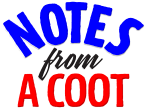













No comments:
Post a Comment